diff options
Diffstat (limited to 'guides')
| -rw-r--r-- | guides/source/active_storage_overview.md | 10 |
1 files changed, 9 insertions, 1 deletions
diff --git a/guides/source/active_storage_overview.md b/guides/source/active_storage_overview.md index 943df46d21..537a0e841d 100644 --- a/guides/source/active_storage_overview.md +++ b/guides/source/active_storage_overview.md @@ -190,6 +190,8 @@ production: - s3_west_coast ``` +NOTE: Files are served from the primary service. + Mirrored services can be used to facilitate a migration between services in production. You can start mirroring to the new service, copy existing files from the old service to the new, then go all-in on the new service. @@ -349,14 +351,19 @@ directly from the client to the cloud. 1. Include `activestorage.js` in your application's JavaScript bundle. Using the asset pipeline: + ```js //= require activestorage + ``` + Using the npm package: + ```js import * as ActiveStorage from "activestorage" ActiveStorage.start() ``` + 2. Annotate file inputs with the direct upload URL. ```ruby @@ -385,6 +392,7 @@ You can use these events to show the progress of an upload. 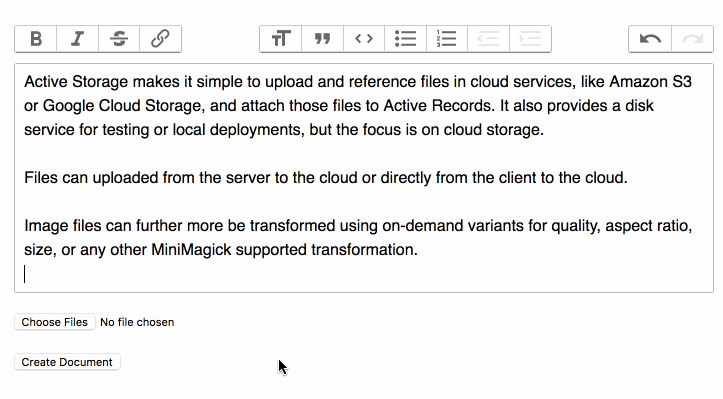 To show the uploaded files in a form: + ```js // direct_uploads.js @@ -426,7 +434,7 @@ addEventListener("direct-upload:end", event => { }) ``` -Add styles: +Add styles: ```css /* direct_uploads.css */ |
