diff options
Diffstat (limited to 'guides')
| -rw-r--r-- | guides/source/5_2_release_notes.md | 10 | ||||
| -rw-r--r-- | guides/source/action_cable_overview.md | 2 | ||||
| -rw-r--r-- | guides/source/active_storage_overview.md | 549 | ||||
| -rw-r--r-- | guides/source/active_support_core_extensions.md | 6 | ||||
| -rw-r--r-- | guides/source/api_app.md | 1 | ||||
| -rw-r--r-- | guides/source/configuring.md | 4 | ||||
| -rw-r--r-- | guides/source/documents.yaml | 12 | ||||
| -rw-r--r-- | guides/source/form_helpers.md | 4 | ||||
| -rw-r--r-- | guides/source/security.md | 4 | ||||
| -rw-r--r-- | guides/source/testing.md | 4 | ||||
| -rw-r--r-- | guides/source/upgrading_ruby_on_rails.md | 4 |
11 files changed, 574 insertions, 26 deletions
diff --git a/guides/source/5_2_release_notes.md b/guides/source/5_2_release_notes.md index eb361e200a..e2f8cf1f76 100644 --- a/guides/source/5_2_release_notes.md +++ b/guides/source/5_2_release_notes.md @@ -151,15 +151,6 @@ ToDo ToDo -Active Storage --------------- - -Please refer to the [Changelog][active-support] for detailed changes. - -### Notable changes - -ToDo - Active Support -------------- @@ -205,6 +196,5 @@ framework it is. Kudos to all of them. [action-cable]: https://github.com/rails/rails/blob/5-2-stable/actioncable/CHANGELOG.md [active-record]: https://github.com/rails/rails/blob/5-2-stable/activerecord/CHANGELOG.md [active-model]: https://github.com/rails/rails/blob/5-2-stable/activemodel/CHANGELOG.md -[active-storage]: https://github.com/rails/rails/blob/5-2-stable/activestorage/CHANGELOG.md [active-support]: https://github.com/rails/rails/blob/5-2-stable/activesupport/CHANGELOG.md [active-job]: https://github.com/rails/rails/blob/5-2-stable/activejob/CHANGELOG.md diff --git a/guides/source/action_cable_overview.md b/guides/source/action_cable_overview.md index 1a86b1fcbb..c250db2e0c 100644 --- a/guides/source/action_cable_overview.md +++ b/guides/source/action_cable_overview.md @@ -1,3 +1,5 @@ +**DO NOT READ THIS FILE ON GITHUB, GUIDES ARE PUBLISHED ON http://guides.rubyonrails.org.** + Action Cable Overview ===================== diff --git a/guides/source/active_storage_overview.md b/guides/source/active_storage_overview.md new file mode 100644 index 0000000000..dbce074388 --- /dev/null +++ b/guides/source/active_storage_overview.md @@ -0,0 +1,549 @@ +**DO NOT READ THIS FILE ON GITHUB, GUIDES ARE PUBLISHED ON http://guides.rubyonrails.org.** + +Active Storage Overview +======================= + +This guide covers how to attach files to your Active Record models. + +After reading this guide, you will know: + +* How to attach one or many files to a record. +* How to delete an attached file. +* How to link to an attached file. +* How to use variants to transform images. +* How to generate an image representation of a non-image file, such as a PDF or a video. +* How to send file uploads directly from browsers to a storage service, + bypassing your application servers. +* How to clean up files stored during testing. +* How to implement support for additional storage services. + +-------------------------------------------------------------------------------- + +What is Active Storage? +----------------------- + +Active Storage facilitates uploading files to a cloud storage service like +Amazon S3, Google Cloud Storage, or Microsoft Azure Storage and attaching those +files to Active Record objects. It comes with a local disk-based service for +development and testing and supports mirroring files to subordinate services for +backups and migrations. + +Using Active Storage, an application can transform image uploads with +[ImageMagick](https://www.imagemagick.org), generate image representations of +non-image uploads like PDFs and videos, and extract metadata from arbitrary +files. + +## Setup + +Active Storage uses two tables in your application’s database named +`active_storage_blobs` and `active_storage_attachments`. After upgrading your +application to Rails 5.2, run `rails active_storage:install` to generate a +migration that creates these tables. Use `rails db:migrate` to run the +migration. + +You need not run `rails active_storage:install` in a new Rails 5.2 application: +the migration is generated automatically. + +Declare Active Storage services in `config/storage.yml`. For each service your +application uses, provide a name and the requisite configuration. The example +below declares three services named `local`, `test`, and `s3`: + +```yaml +local: + service: Disk + root: <%= Rails.root.join("storage") %> + +test: + service: Disk + root: <%= Rails.root.join("tmp/storage") %> + +s3: + service: S3 + access_key_id: "" + secret_access_key: "" +``` + +Tell Active Storage which service to use by setting +`Rails.application.config.active_storage.service`. Because each environment will +likely use a different service, it is recommended to do this on a +per-environment basis. To use the disk service from the previous example in the +development environment, you would add the following to +`config/environments/development.rb`: + +```ruby +# Store files locally. +config.active_storage.service = :local +``` + +To use the s3 service in production, you add the following to +`config/environments/production.rb`: + +```ruby +# Store files in S3. +config.active_storage.service = :s3 +``` + +Continue reading for more information on the built-in service adapters (e.g. +`Disk` and `S3`) and the configuration they require. + +### Disk Service + +Declare a Disk service in `config/storage.yml`: + +``` yaml +local: + service: Disk + root: <%= Rails.root.join("storage") %> +``` + +### Amazon S3 Service + +Declare an S3 service in `config/storage.yml`: + +``` yaml +s3: + service: S3 + access_key_id: "" + secret_access_key: "" + region: "" + bucket: "" +``` +Also, add the S3 client gem to your `Gemfile`: + +``` ruby +gem "aws-sdk-s3", require: false +``` + +### Microsoft Azure Storage Service + +Declare an Azure Storage service in `config/storage.yml`: + +``` yaml +azure: + service: AzureStorage + path: "" + storage_account_name: "" + storage_access_key: "" + container: "" +``` + +Also, add the Microsoft Azure Storage client gem to your `Gemfile`: + +``` ruby +gem "azure-storage", require: false +``` + +### Google Cloud Storage Service + +Declare a Google Cloud Storage service in `config/storage.yml`: + +``` yaml +google: + service: GCS + keyfile: { + type: "service_account", + project_id: "", + private_key_id: "", + private_key: "", + client_email: "", + client_id: "", + auth_uri: "https://accounts.google.com/o/oauth2/auth", + token_uri: "https://accounts.google.com/o/oauth2/token", + auth_provider_x509_cert_url: "https://www.googleapis.com/oauth2/v1/certs", + client_x509_cert_url: "" + } + project: "" + bucket: "" +``` + +Also, add the Google Cloud Storage client gem to your `Gemfile`: + +``` ruby +gem "google-cloud-storage", "~> 1.3", require: false +``` + +### Mirror Service + +You can keep multiple services in sync by defining a mirror service. When a file +is uploaded or deleted, it's done across all the mirrored services. Mirrored +services can be used to facilitate a migration between services in production. +You can start mirroring to the new service, copy existing files from the old +service to the new, then go all-in on the new service. Define each of the +services you'd like to use as described above and reference them from a mirrored +service. + +``` yaml +s3_west_coast: + service: S3 + access_key_id: "" + secret_access_key: "" + region: "" + bucket: "" + +s3_east_coast: + service: S3 + access_key_id: "" + secret_access_key: "" + region: "" + bucket: "" + +production: + service: Mirror + primary: s3_east_coast + mirrors: + - s3_west_coast +``` + +NOTE: Files are served from the primary service. + +Attach Files to a Model +----------------------- + +### `has_one_attached` + +The `has_one_attached` macro sets up a one-to-one mapping between records and +files. Each record can have one file attached to it. + +For example, suppose your application has a User model. If you want each user to +have an avatar, define the `User` model like this: + +``` ruby +class User < ApplicationRecord + has_one_attached :avatar +end +``` + +You can create a user with an avatar: + +``` ruby +class SignupController < ApplicationController + def create + user = Users.create!(user_params) + session[:user_id] = user.id + redirect_to root_path + end + + private + def user_params + params.require(:user).permit(:email_address, :password, :avatar) + end +end +``` + +Call `avatar.attach` to attach an avatar to an existing user: + +```ruby +Current.user.avatar.attach(params[:avatar]) +``` + +Call `avatar.attached?` to determine whether a particular user has an avatar: + +```ruby +Current.user.avatar.attached? +``` + +### `has_many_attached` + +The `has_many_attached` macro sets up a one-to-many relationship between records +and files. Each record can have many files attached to it. + +For example, suppose your application has a `Message` model. If you want each +message to have many images, define the Message model like this: + +```ruby +class Message < ApplicationRecord + has_many_attached :images +end +``` + +You can create a message with images: + +```ruby +class MessagesController < ApplicationController + def create + message = Message.create!(message_params) + redirect_to message + end + + private + def message_params + params.require(:message).permit(:title, :content, images: []) + end +end +``` + +Call `images.attach` to add new images to an existing message: + +```ruby +@message.images.attach(params[:images]) +``` + +Call `images.attached?` to determine whether a particular message has any images: + +```ruby +@message.images.attached? +``` + +Remove File Attached to Model +----------------------------- + +To remove an attachment from a model, call `purge` on the attachment. Removal +can be done in the background if your application is setup to use Active Job. +Purging deletes the blob and the file from the storage service. + +```ruby +# Synchronously destroy the avatar and actual resource files. +user.avatar.purge + +# Destroy the associated models and actual resource files async, via Active Job. +user.avatar.purge_later +``` + +Link to Attachments +------------------- + +Generate a permanent URL for the blob that points to the application. Upon +access, a redirect to the actual service endpoint is returned. This indirection +decouples the public URL from the actual one, and allows, for example, mirroring +attachments in different services for high-availability. The redirection has an +HTTP expiration of 5 min. + +```ruby +url_for(user.avatar) +``` + +To create a download link, use the `rails_blob_{path|url}` helper. Using this +helper allows you to set the disposition. + +```ruby +rails_blob_path(user.avatar, disposition: "attachment") +``` + +Transform Images +---------------- + +To create variation of the image, call `variant` on the Blob. +You can pass any [MiniMagick](https://github.com/minimagick/minimagick) +supported transformation to the method. + +To enable variants, add `mini_magick` to your `Gemfile`: + +``` ruby +gem 'mini_magick' +``` + +When the browser hits the variant URL, ActiveStorage will lazy transform the +original blob into the format you specified and redirect to its new service +location. + +```erb +<%= image_tag user.avatar.variant(resize: "100x100") %> +``` + +Preview Non-image Files +----------------------- + +Some non-image files can be previewed: that is, they can be presented as images. +For example, a video file can be previewed by extracting its first frame. Out of +the box, Active Storage supports previewing videos and PDF documents. + +```erb +<ul> + <% @message.files.each do |file| %> + <li> + <%= image_tag file.preview(resize: "100x100>") %> + </li> + <% end %> +</ul> +``` + +WARNING: Extracting previews requires third-party applications, `ffmpeg` for +video and `mutool` for PDFs. These libraries are not provided by Rails. You must +install them yourself to use the built-in previewers. Before you install and use +third-party software, make sure you understand the licensing implications of +doing so. + +Upload Directly to Service +-------------------------- + +Active Storage, with its included JavaScript library, supports uploading +directly from the client to the cloud. + +### Direct upload installation + +1. Include `activestorage.js` in your application's JavaScript bundle. + + Using the asset pipeline: + + ```js + //= require activestorage + + ``` + + Using the npm package: + + ```js + import * as ActiveStorage from "activestorage" + ActiveStorage.start() + ``` + +2. Annotate file inputs with the direct upload URL. + + ```ruby + <%= form.file_field :attachments, multiple: true, direct_upload: true %> + ``` +3. That's it! Uploads begin upon form submission. + +### Direct upload JavaScript events + +| Event name | Event target | Event data (`event.detail`) | Description | +| --- | --- | --- | --- | +| `direct-uploads:start` | `<form>` | None | A form containing files for direct upload fields was submitted. | +| `direct-upload:initialize` | `<input>` | `{id, file}` | Dispatched for every file after form submission. | +| `direct-upload:start` | `<input>` | `{id, file}` | A direct upload is starting. | +| `direct-upload:before-blob-request` | `<input>` | `{id, file, xhr}` | Before making a request to your application for direct upload metadata. | +| `direct-upload:before-storage-request` | `<input>` | `{id, file, xhr}` | Before making a request to store a file. | +| `direct-upload:progress` | `<input>` | `{id, file, progress}` | As requests to store files progress. | +| `direct-upload:error` | `<input>` | `{id, file, error}` | An error occurred. An `alert` will display unless this event is canceled. | +| `direct-upload:end` | `<input>` | `{id, file}` | A direct upload has ended. | +| `direct-uploads:end` | `<form>` | None | All direct uploads have ended. | + +### Example + +You can use these events to show the progress of an upload. + +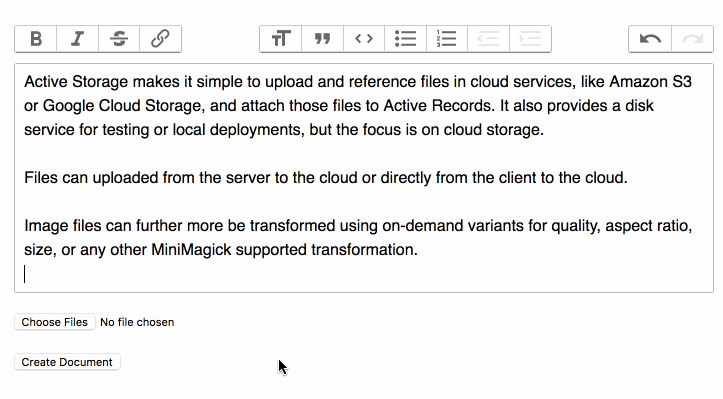 + +To show the uploaded files in a form: + +```js +// direct_uploads.js + +addEventListener("direct-upload:initialize", event => { + const { target, detail } = event + const { id, file } = detail + target.insertAdjacentHTML("beforebegin", ` + <div id="direct-upload-${id}" class="direct-upload direct-upload--pending"> + <div id="direct-upload-progress-${id}" class="direct-upload__progress" style="width: 0%"></div> + <span class="direct-upload__filename">${file.name}</span> + </div> + `) +}) + +addEventListener("direct-upload:start", event => { + const { id } = event.detail + const element = document.getElementById(`direct-upload-${id}`) + element.classList.remove("direct-upload--pending") +}) + +addEventListener("direct-upload:progress", event => { + const { id, progress } = event.detail + const progressElement = document.getElementById(`direct-upload-progress-${id}`) + progressElement.style.width = `${progress}%` +}) + +addEventListener("direct-upload:error", event => { + event.preventDefault() + const { id, error } = event.detail + const element = document.getElementById(`direct-upload-${id}`) + element.classList.add("direct-upload--error") + element.setAttribute("title", error) +}) + +addEventListener("direct-upload:end", event => { + const { id } = event.detail + const element = document.getElementById(`direct-upload-${id}`) + element.classList.add("direct-upload--complete") +}) +``` + +Add styles: + +```css +/* direct_uploads.css */ + +.direct-upload { + display: inline-block; + position: relative; + padding: 2px 4px; + margin: 0 3px 3px 0; + border: 1px solid rgba(0, 0, 0, 0.3); + border-radius: 3px; + font-size: 11px; + line-height: 13px; +} + +.direct-upload--pending { + opacity: 0.6; +} + +.direct-upload__progress { + position: absolute; + top: 0; + left: 0; + bottom: 0; + opacity: 0.2; + background: #0076ff; + transition: width 120ms ease-out, opacity 60ms 60ms ease-in; + transform: translate3d(0, 0, 0); +} + +.direct-upload--complete .direct-upload__progress { + opacity: 0.4; +} + +.direct-upload--error { + border-color: red; +} + +input[type=file][data-direct-upload-url][disabled] { + display: none; +} +``` + +Clean up Stored Files Store During System Tests +----------------------------------------------- + +System tests clean up test data by rolling back a transaction. Because destroy +is never called on an object, the attached files are never cleaned up. If you +want to clear the files, you can do it in an `after_teardown` callback. Doing it +here ensures that all connections created during the test are complete and +you won't receive an error from ActiveStorage saying it can't find a file. + +``` ruby +class ApplicationSystemTestCase < ActionDispatch::SystemTestCase + driven_by :selenium, using: :chrome, screen_size: [1400, 1400] + + def remove_uploaded_files + FileUtils.rm_rf("#{Rails.root}/storage_test") + end + + def after_teardown + super + remove_uploaded_files + end +end +``` + +If your system tests verify the deletion of a model with attachments and you're +using Active Job, set your test environment to use the inline queue adapter so +the purge job is executed immediately rather at an unknown time in the future. + +You may also want to use a separate service definition for the test environment +so your tests don't delete the files you create during development. + +``` ruby +# Use inline job processing to make things happen immediately +config.active_job.queue_adapter = :inline + +# Separate file storage in the test environment +config.active_storage.service = :local_test +``` + +Support Additional Cloud Services +--------------------------------- + +If you need to support a cloud service other than these, you will need to +implement the Service. Each service extends +[`ActiveStorage::Service`](https://github.com/rails/rails/blob/master/activestorage/lib/active_storage/service.rb) +by implementing the methods necessary to upload and download files to the cloud. diff --git a/guides/source/active_support_core_extensions.md b/guides/source/active_support_core_extensions.md index 66d2fbd939..8e2826bb85 100644 --- a/guides/source/active_support_core_extensions.md +++ b/guides/source/active_support_core_extensions.md @@ -1978,19 +1978,19 @@ Extensions to `BigDecimal` The method `to_s` provides a default specifier of "F". This means that a simple call to `to_s` will result in floating point representation instead of engineering notation: ```ruby -BigDecimal.new(5.00, 6).to_s # => "5.0" +BigDecimal(5.00, 6).to_s # => "5.0" ``` and that symbol specifiers are also supported: ```ruby -BigDecimal.new(5.00, 6).to_s(:db) # => "5.0" +BigDecimal(5.00, 6).to_s(:db) # => "5.0" ``` Engineering notation is still supported: ```ruby -BigDecimal.new(5.00, 6).to_s("e") # => "0.5E1" +BigDecimal(5.00, 6).to_s("e") # => "0.5E1" ``` Extensions to `Enumerable` diff --git a/guides/source/api_app.md b/guides/source/api_app.md index b360f270d7..b4d90d31de 100644 --- a/guides/source/api_app.md +++ b/guides/source/api_app.md @@ -1,6 +1,5 @@ **DO NOT READ THIS FILE ON GITHUB, GUIDES ARE PUBLISHED ON http://guides.rubyonrails.org.** - Using Rails for API-only Applications ===================================== diff --git a/guides/source/configuring.md b/guides/source/configuring.md index 77398fc95d..b1e472bb74 100644 --- a/guides/source/configuring.md +++ b/guides/source/configuring.md @@ -322,6 +322,10 @@ All these configuration options are delegated to the `I18n` library. * `config.active_record.schema_migrations_table_name` lets you set a string to be used as the name of the schema migrations table. +* `config.active_record.internal_metadata_table_name` lets you set a string to be used as the name of the internal metadata table. + +* `config.active_record.protected_environments` lets you set an array of names of environments where destructive actions should be prohibited. + * `config.active_record.pluralize_table_names` specifies whether Rails will look for singular or plural table names in the database. If set to `true` (the default), then the Customer class will use the `customers` table. If set to false, then the Customer class will use the `customer` table. * `config.active_record.default_timezone` determines whether to use `Time.local` (if set to `:local`) or `Time.utc` (if set to `:utc`) when pulling dates and times from the database. The default is `:utc`. diff --git a/guides/source/documents.yaml b/guides/source/documents.yaml index 2a4abab116..5cddf79eeb 100644 --- a/guides/source/documents.yaml +++ b/guides/source/documents.yaml @@ -72,7 +72,7 @@ url: active_support_core_extensions.html description: This guide documents the Ruby core extensions defined in Active Support. - - name: Rails Internationalization API + name: Rails Internationalization (I18n) API url: i18n.html description: This guide covers how to add internationalization to your applications. Your application will be able to translate content to different languages, change pluralization rules, use correct date formats for each country, and so on. - @@ -84,6 +84,10 @@ url: active_job_basics.html description: This guide provides you with all you need to get started creating, enqueuing, and executing background jobs. - + name: Active Storage Overview + url: active_storage_overview.html + description: This guide covers how to attach files to your Active Record models. + - name: Testing Rails Applications url: testing.html description: This is a rather comprehensive guide to the various testing facilities in Rails. It covers everything from 'What is a test?' to Integration Testing. Enjoy. @@ -104,7 +108,7 @@ url: command_line.html description: This guide covers the command line tools provided by Rails. - - name: Asset Pipeline + name: The Asset Pipeline url: asset_pipeline.html description: This guide documents the asset pipeline. - @@ -151,7 +155,7 @@ url: rails_on_rack.html description: This guide covers Rails integration with Rack and interfacing with other Rack components. - - name: Creating and Customizing Rails Generators + name: Creating and Customizing Rails Generators & Templates url: generators.html description: This guide covers the process of adding a brand new generator to your extension or providing an alternative to an element of a built-in Rails generator (such as providing alternative test stubs for the scaffold generator). - @@ -183,7 +187,7 @@ name: Maintenance Policy documents: - - name: Maintenance Policy + name: Maintenance Policy for Ruby on Rails url: maintenance_policy.html description: What versions of Ruby on Rails are currently supported, and when to expect new versions. - diff --git a/guides/source/form_helpers.md b/guides/source/form_helpers.md index f8ec389b01..53c567727f 100644 --- a/guides/source/form_helpers.md +++ b/guides/source/form_helpers.md @@ -1,7 +1,7 @@ **DO NOT READ THIS FILE ON GITHUB, GUIDES ARE PUBLISHED ON http://guides.rubyonrails.org.** -Form Helpers -============ +Action View Form Helpers +======================== Forms in web applications are an essential interface for user input. However, form markup can quickly become tedious to write and maintain because of the need to handle form control naming and its numerous attributes. Rails does away with this complexity by providing view helpers for generating form markup. However, since these helpers have different use cases, developers need to know the differences between the helper methods before putting them to use. diff --git a/guides/source/security.md b/guides/source/security.md index eeb005b661..916b1e32f8 100644 --- a/guides/source/security.md +++ b/guides/source/security.md @@ -1,7 +1,7 @@ **DO NOT READ THIS FILE ON GITHUB, GUIDES ARE PUBLISHED ON http://guides.rubyonrails.org.** -Ruby on Rails Security Guide -============================ +Securing Rails Applications +=========================== This manual describes common security problems in web applications and how to avoid them with Rails. diff --git a/guides/source/testing.md b/guides/source/testing.md index f28c4c224a..bf310cf2db 100644 --- a/guides/source/testing.md +++ b/guides/source/testing.md @@ -1,7 +1,7 @@ **DO NOT READ THIS FILE ON GITHUB, GUIDES ARE PUBLISHED ON http://guides.rubyonrails.org.** -A Guide to Testing Rails Applications -===================================== +Testing Rails Applications +========================== This guide covers built-in mechanisms in Rails for testing your application. diff --git a/guides/source/upgrading_ruby_on_rails.md b/guides/source/upgrading_ruby_on_rails.md index eae73c3e1b..bb4ef26876 100644 --- a/guides/source/upgrading_ruby_on_rails.md +++ b/guides/source/upgrading_ruby_on_rails.md @@ -1,7 +1,7 @@ **DO NOT READ THIS FILE ON GITHUB, GUIDES ARE PUBLISHED ON http://guides.rubyonrails.org.** -A Guide for Upgrading Ruby on Rails -=================================== +Upgrading Ruby on Rails +======================= This guide provides steps to be followed when you upgrade your applications to a newer version of Ruby on Rails. These steps are also available in individual release guides. |
